Robotic Halloween DIY Projects
Imagine you can make Halloween even more fun by creating your own spooky robots! This article is all about helping you turn your cool Halloween ideas into real, moving decorations using simple DIY projects. With easy steps you can follow, you’ll learn how to make robots that might scare, surprise, or even make your friends laugh. Let’s get started on making this Halloween one you’ll never forget with your very own robotic creations!
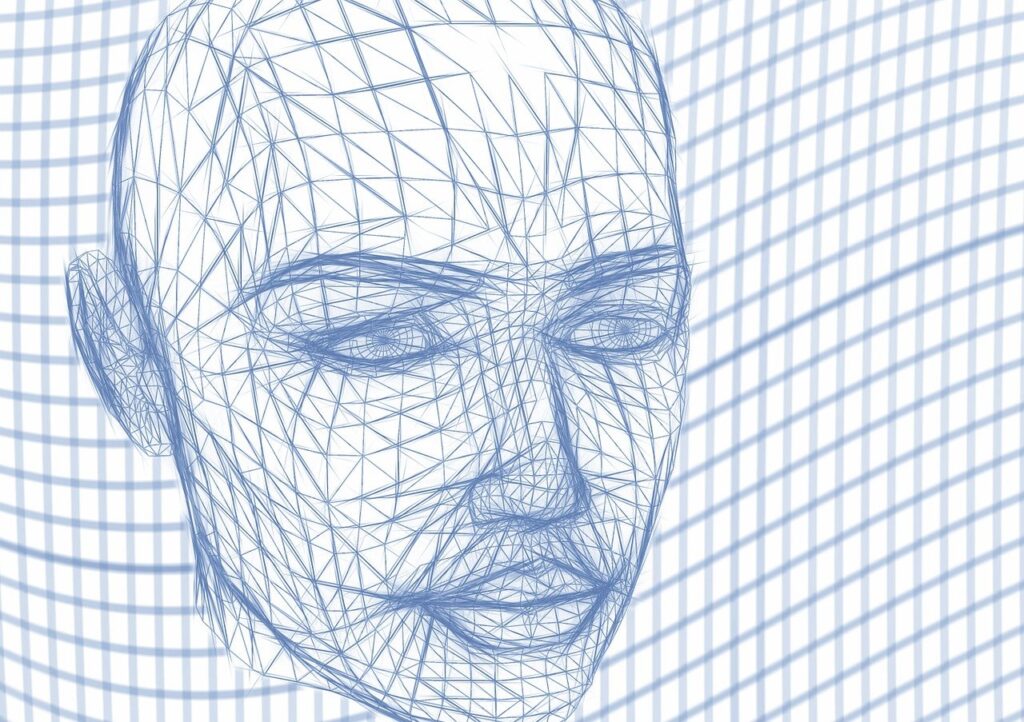
This image is property of pixabay.com.
Automated Haunted House
Designing the layout using simple robotics
Creating your very own haunted house is like piecing together a giant, spooky puzzle. Before starting, sketch out your haunted house on a piece of paper. Think about where you’d like your robotic ghosts and creatures to surprise visitors. It’s like planning where to hide in a game of hide-and-seek so you can jump out and say, “Boo!”
Programming basic movements for scares
Next, we need to make our robots move in a way that’s just scary enough. Using a simple computer or a special board, you can tell your robots to do things like wave their arms or shake. It’s like teaching your toys to dance, but in a way that’s meant to give people a friendly fright!
Incorporating sound and light effects
To make your haunted house even spookier, add creepy sounds and flickering lights. Imagine hearing a ghostly “Woooo!” or seeing shadows move in the dark. You can use small speakers and lights controlled by the same computer or board that moves your robots. It’s like setting the mood for telling ghost stories with a flashlight under your chin.
Safety measures to consider
While scaring is fun, staying safe is most important. Make sure all wires are tucked away, so no one trips. Keep scary things at a distance where they can’t accidentally bump into or scare someone too much. Think of it as making sure everyone enjoys the haunted house without getting real scares.
Creepy Crawly Spider Bots
Materials needed for spider bots
To build your spider bot, you’ll need some plastic parts for the body and legs, a small motor to make it move, and some wires. You can find these in a robotics kit or gather them from a hobby store. It’s like gathering your art supplies before starting a big project.
Step-by-step construction process
First, attach the legs to the body of your spider bot. Then, connect the motor so it can make the legs move. It’s a bit like building with blocks, where each piece has a special place. After that, wire everything to a small battery. Now, your spider is ready to scuttle!
Programming spider movements
With a little bit of computer magic, you can make your spider move in a really creepy way. You’ll use simple commands to tell it how and when to move its legs. It’s like teaching your pet a new trick, except this pet is a robot spider!
Adding spooky sound effects
Lastly, why not make your spider hiss or screech as it moves? You can use a tiny speaker connected to your battery and program it to make sounds when the spider moves. It’s like your spider is saying, “Here I come, get ready to be spooked!”
Ghost Drone
Selecting the right drone
Choosing a light drone is important because it needs to fly easily, even with a ghost costume on. Look for a drone that’s easy to control and has a decent battery life, so it doesn’t run out of power mid-flight. It’s a bit like picking the best kite that will fly the highest and longest.
Creating a lightweight ghost costume for the drone
Your ghost costume should be made of very light fabric, so it doesn’t weigh the drone down. You can cut out a simple ghost shape and drape it over your drone. Make sure the drone’s propellers and controls aren’t covered. It’s kind of like dressing up your dog in a costume that still lets it walk and see comfortably.
Flight path programming for a ghostly appearance
Plan a flight path that makes the drone glide and swoop like a real ghost. You can program this using a computer or the drone’s remote. This is much like planning a dance routine, where every move leads perfectly into the next.
Nighttime flying tips and safety
When flying your ghost drone at night, make sure you can always see it and that it’s away from trees or houses. Also, check your local flying rules to keep everyone safe. Imagine you’re a pilot ensuring your flight path is clear for takeoff and landing.
Robotic Pumpkin Carver
Tools and materials required
To make a robotic pumpkin carver, you’ll need a small carving tool, a robotic arm, and software to design and control your patterns. Gather these like you’re getting ready for a big art project in class.
Designing patterns with software
Using special software, draw the scary or funny face you want on your pumpkin. This software will tell your robotic arm exactly where to carve. It’s like using a computer game to draw, but this time your drawing becomes real.
Setting up the robotic arm
Mount your carving tool on the robotic arm, and make sure it’s secure. Then, connect the arm to your computer where your pumpkin face design is saved. It’s like assembling a model airplane, making sure all the parts fit just right.
Carving tips and tricks
Let your robotic arm do the carving for you. Watch as it follows the design, making precise cuts. If the pumpkin skin is thick, you might need to go over it a couple of times. Think of it as a robot artist creating a masterpiece.

This image is property of pixabay.com.
Interactive Candy Dispenser
Building the dispenser mechanism
You’ll need a small box, a motor, and a tube that can hold and release candy. Connect these so when the motor is activated, candy falls out of the tube. It’s a bit like making a bird feeder that only gives seeds when a bird lands on a perch.
Integrating sensors for automated dispensing
Attach sensors to your candy dispenser. These can detect when someone is in front of the dispenser. It’s like the dispenser can see someone saying “trick or treat!” and knows it’s time to give candy.
Customizing the dispenser for Halloween
Decorate your dispenser with Halloween colors, stickers, or lights. Make it look as spooky or as fun as you like. This is your chance to get creative and dress up your dispenser like it’s going out for Halloween too.
Troubleshooting common issues
Sometimes, the dispenser might get stuck or not detect when someone’s there. Check if anything is blocking the sensor or the candy tube. Keep your candy dispenser happy, so it can keep sharing treats without any tricks!
Skeleton Marionette
Materials for creating the skeleton
Gather plastic bones, string, and a controller to hold the strings. The plastic bones will be the skeleton’s body, and the strings will let you control it. It’s like building your own puppet that will dance at your command.
Assembling the marionette structure
Connect the bones using string so they can move like a real skeleton. Then, attach these strings to your controller. The goal is to make it move smoothly. Imagine you’re the director of a play, and the skeleton is your star actor.
Programming movements for a realistic effect
If you’re adding robotics, program the skeleton to move on its own. Decide how it will dance, wave, or maybe even play the piano! It’s your chance to bring a bony friend to life with the push of a button.
Controlling the marionette
Use the controller to make your skeleton marionette move. With practice, you can make it look like it’s walking, dancing, or even chasing someone slowly. Remember, it’s all in good fun to make people smile and maybe just a little bit scared.

This image is property of pixabay.com.
Witch’s Cauldron Stirrer
Gathering necessary components
You’ll need a large pot to act as the cauldron, a stick for stirring, a motor to move the stick, and some electronics to control it. It’s like gathering ingredients for a magic potion.
Mechanical assembly of the stirrer
Attach the stick to the motor so that when the motor runs, the stick stirs the cauldron. Secure everything to make sure your cauldron can stir without spilling its “witchy brew.”
Programming for random stirring patterns
Program the motor to stir in different directions and at different speeds. This will make it look like a real witch is brewing a spell. Imagine you’re casting a spell to make the perfect soup, but instead of soup, it’s a potion.
Adding fog and lighting effects
To make your witch’s brew even more mystical, add a fog machine and some colored lights underneath or around your cauldron. It will look like something magical is cooking. Just like in stories where witches brew potions that bubble and glow, yours will too!
Zombie Apocalypse Escape Room
Concept and storyline development
Think of a fun story where players have to escape from zombies. Write down clues they need to find and puzzles they need to solve to escape. It’s like writing your own adventure story where the heroes have to be clever to survive.
Incorporating robotics into puzzles
Use robots to act as zombies or to control parts of the puzzle. For example, a robot could hand out the next clue once a puzzle is solved. Imagine robots are your actors, taking part in the story you’ve created.
Creating realistic effects with animatronics
Animatronics can make your zombies move and look almost real. Use them to create jumpscares or as part of your puzzles. It’s like making a movie where you get to direct the zombies on what to do and when to scare the players.
Safety and emergency procedures
Make sure there’s a clear way for players to exit in case they get too scared or something unexpected happens. Safety is the most important thing, so plan your escape room with care to ensure everyone has fun without getting hurt.

Eerie Sensor-Triggered Sound Effects
Choosing the right sensors
Pick sensors that can detect when someone is near. These could be motion sensors or light sensors. It’s like setting up a secret alarm that only you know about.
Compiling a library of scary sound effects
Gather sounds like creaking doors, ghostly whispers, or sudden screams. Put these sounds on a computer or a sound module. This is your toolbox of noises to surprise visitors.
Programming sensors to trigger sounds
Connect your sensors to the sound module so when someone walks by, a sound plays automatically. It’s like setting traps that, instead of catching anything, make scary sounds!
Optimizing placement for maximum scare
Place your sensors and speakers in spots where people won’t expect a scare. Hide them behind curtains or under tables. The goal is to make the sounds come from where they’re least expected, like invisible ghouls whispering secrets or objects moving on their own.
Robotic Graveyard
Designing and building tombstones
Create tombstones from cardboard, foam, or wood. Paint them to look old and weathered. Your graveyard will start taking shape, becoming a spooky landscape filled with tales of the past.
Incorporating robotic arms to simulate movement
Install robotic arms to gently move some tombstones or to make zombie hands reach out from the ground. It will seem as if the residents of your graveyard are trying to come back to life. Imagine your robots are actors in a silent, spooky play.
Adding fog machines and lighting for atmosphere
Use a fog machine to blanket your graveyard in mist. Add dim, colored lighting to create shadows and add depth to the scene. It will look like a mysterious, enchanted place where anything could happen.
Safety considerations for outdoor setup
If your graveyard is outside, make sure everything is stable and won’t blow away or become a tripping hazard. Lights and electronics should be weatherproof. Keep the path through your graveyard clear, so visitors can enjoy the scare without any real dangers. Remember, the goal is to create fun and safe Halloween magic for everyone.
Robotic Halloween DIY Projects Read More »



